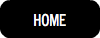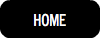AGENDA
◊
AGENDA:
(Dates and projects are subject to change)
WEEK 01 _Aug 27_______________________________________________
◊ TUE
Intro.
-- "I bought a 4K TV!"
-- Photoshop vs Illustrator
-- Raster vs Vector
-- Quality and Resolution
◊ THU
-- Around Photoshop
-- Around Illustrator
-- Documents/Imports and Outputs
Let's make some lines. (or paths?)
Download [Ch1] file.
Project 1
Take a good/straight/frontal photo of your building (home, house, dorm, ...).
Draw your house in Illustrator.
Keep your lines straight. No curves.
Use only flat/solid colors. No gradients or textures.
In Illustrator save your .ai file.
In Photoshop place your drawing AND the real photo in a letter size document/portrait/print quality/1" margin/
You will upload 2 files to your canvas BEFORE next class on Tuesday.
Format:
Lastname_Project1_House_MMDDYY.ai
Lastname_Project1_Final_ MMDDYY.jpg
Value (Dark / Medium / Light)
WEEK 02 _Sep 03_______________________________________________
◊ TUE
Image Quality
Size vs Resolution
Curves and paths
Tracing shapes.
Download [Ch2] file.
First we work on the tracing_template file.
Then finish the shapes file and upload to Canvas before leaving the class.
Format:
Lastname_Inclass_Shapes_090418.ai
Via Google search image find a good quality image of a sea creature!
Trace and create digital version of your creature (with strokes and fills) while you are minimizing the details.
Add some background using pen tool behind the creature in different layers.
Place your final result + actual photo in a single document, letter size, 300dpi, 1" margin
You will upload 2 below files to the Canvas. (Pay attention to the formats and artboard)
Lastname_Project2_Creature_MMDDYY.ai
Lastname_Project2_Final_MMDDYY.jpg
Due Date: Before our class time on Thursday.
◊ THU
Contrast
Relativity of visual elements
You will take 6 photos with different contrast. (Follow the instruction)
WEEK 03 _Sep 10_______________________________________________
◊ TUE
Due today: 6 photos / upload to Canvas.
Dot/Texture/Value
Line/texture/Value
Tracing a figure
Download template for value exercise [here]
Download and print the template for value exercise [here] home
◊ THU
Return your black and white orange on paper
Orange!
Lastname_Orange_091318.jpg
Shape/Value with Color
Windy Northridge [Here]
Edit path, Text on path, Adjust values in color
Pathfinder [Here]
Shape
Shape and Composition, Balance
Symmetrical vs Asymmetrical
WEEK 04 _Sep 17_______________________________________________
◊ TUE
Continue on Shape/Compositions/Balance
Download template ch.8 [Here]
Download template ch.9 [Here]
◊ THU
Color / Color Theory
Paint vs Light
Contrast (low/hight)
Area contrast vs Background Contrast
Working file ch.10 [Here]
Working file Flower [Here]
WEEK 05 _Sep 24_______________________________________________
◊ TUE
Contrast and Depth
Atmospheric Perspective
Download working file ch.12 [Here]
◊ THU
Value vs. Intensity
Contrast by Values
Contrast by Intensity
Working file ch.14 [Here]
Working file ch.15 [Here]
WEEK 06 _Oct 01_______________________________________________
◊ TUE
Complementary Color
Rhythm
Working file ch.16 [Here]
Working file ch.17 [Here]
Tonight, you will upload 4 files by the end of class.
◊ THU
Edges / Movable Edges
Compositions with circles
Invention
Ch.18 and Ch.19 due: By the end of class.
Ch.20 due: Before class on next Tuesday Oct. 9th.
Adobe Color [Link]
Working file ch.20 [Here]
Using Illustrator, create 4 different compositions / letter size / preferably in landscape orientation
Lastname_Circular_Compsition_V1_MMDDYY.jpg
For your 4 compositions consider:
1. Color theme
2. If the three circles are arranged in a triangle you will have a dead zone of white space in the middle.
3. All of the composition must be addressed. This does not mean everything has to be filled up. You should not be able to cut off part of the page without ruining the composition.
4. Color theme
5. Make sure there’s negative space. Consider symmetrical or non-symmetrical.
6. Avoid geometric and hierarchical arrangements. Rhythm means that things are not arranged geometrically and sequentially. That’s also the reason for the different sizes.
7. If two shapes overlap or are close together they read as one - proximity.
8. Color theme
9. This is an exercise of determining size and placement.
10. Reinforce from earlier: Don’t be afraid of going off the edge. Don’t stick images in corners.
11. Color theme
WEEK 07 _Oct 08_______________________________________________
◊ TUE
Geometric artwork / Geometric character
Character Template [Here]
Repetition / Proportions / Shapes and the centers
5 sketch (pencil on paper) for your character before next class, upload to canvas.
We will use one of your sketches to develop the character (iteration) and create digital version.
For coloring don't forget: Adobe Color [Link]
◊ THU
Geometric Character development
3 digital draft sketch > one will be selected to character evolution process.
By the end of today one file will be uploaded:
- Create a new file in Illustrator with 3 artboards / letter size / all horizontal
- Each draft sketch will be in individual artboard.
- Export the file as pdf (3 pages/artboard in one pdf file)
- Mark your selected character for next step
WEEK 08 _Oct 15_______________________________________________
◊ TUE
Your final version of the character (Use illustrator):
- Including evolution process.
- Including color variations
(DADA - SURREALISM)
Photomontage
Montage/Collage
Layering/Clipping
Working file [Here]
Upload Mr. Dorgan to your canvas as jpg. Include your name at the bottom of the design in 12pt.
◊ THU
Collage/Montage Project
Document Size : Letter size Vertical or Horizontal / 150 dpi
Combine at least 4 photo/image/layer to create your surreal/dada project
Keep in mind:
General composition?
Color theme?
Subject matter?
Rhythm? repetition?
Using all the space? leaving some space blank?
Positive area vs. negative area?
Download the surreal project template. [Here] Save all the assets in a separate artboard.
Tips on selecting your assets------------------------
Common surrealist elements/themes:
Slow flying things (insects, birds, balloons, etc.)
Food
Hybrids (ordinary animals or objects spliced together)
Sensory organs (mouths, eyes, ears, fingers, noses, etc.)
Insect parts (wings, heads, legs, etc.)
Human parts (any)
Some whole animals (dogs, crabs, fish, turtles, etc.)
Astrological symbols
Cloudscapes
Vast landscapes
Golden color
Elements that have symbolic/referential meaning
Things that represent birth and death (skulls, skeletons, babies, etc.)
Things that show time (watches, clocks, calendars, sundials, etc.)
Changes in scale (giant ants, tiny elephants, etc.)
Replacements (birds in a fish tank, dogs driving cars, etc.)
Portals (doors, windows, gates, etc.)
Game pieces (chess, cards, etc.)
Consider using:
Floating objects
Bending the laws of physics
Mystical spaces
Transformed/hybrid creatures/objects
Changes of scale
Making interior into exterior
WEEK 09 _Oct 22_______________________________________________
◊ TUE
Wrapping up the surreal image
Art as Poetry
Transposition and Substitution
Your poetic imagery
At least 8 different assets.
1/3 photos, 1/3 text, 1/3 other (vector?)
Must fuse together to make new meaning, not a pure collage poster.
Should become a scene, using elements and principles of design.
Start with an idea and expand to wider ideas.
Search:
Hanna Hoch Collage
Marianne Brandt Collage
Raoul Hausmann Collage
Richard Hamilton Collage
◊ THU
Brush-stroke Lines
Expressionist Influences : Photoshop practice
Download working files and brush strokes [Here]
Next assignment: Art As Freedom
Gather your assets and save them as .jpg for next class.
Assets that you need: Photos / Brush strokes / abstract or lattice shape
WEEK 10 _Oct 29_______________________________________________
◊ TUE
Bring your assets to class.
Working on "Art as Freedom" assignment
◊ THU
Grid, Composition; Poster
Working file Bob Dylan [Here]
Upload 2 design (out of 4) by the end of class.
WEEK 11 _Nov 05_______________________________________________
◊ TUE
Upload 2 other design for Bob Dylan
Upload 2 design + extras for Bob Dylan
Illusion of Space
Perspective
◊ THU
Perspective in Photoshop and Illustrator
Perspective brush! [Here]
Perspective working files [Here]
WEEK 12 _Nov 12_______________________________________________
◊ TUE
Your character in perspective
Trace and place
Template for ch30 [Here]
Character ideas for tracing [Here]
◊ THU
Type in Isometric Perspective
CL: Create 2 letters in isometric perspective
Try to add some shade to create 3D.
HM: Create a word or an acronym in Isometric perspective
Use shade to define depth and dimension.
WEEK 13 _Nov 19_______________________________________________
◊ TUE
Creative use of Effects and Graphic Style
- Appearance panel
- Appearance attribute
- Add/edit effect
- Graphic style
- Scale stroke
MTN CSUN BIKE TOURS
Download working file [Here]
◊ THU
THANKSGIVING
WEEK 14 _Nov 26_______________________________________________
◊ TUE
Portfolio Review
- Be on time.
- If you are adding any files to your portfolio (late submission or redo) they must follow the format requirement according to the brief.
6:00 Amuzie,Jacqueline Kelechi
6:07 Durrett,Zachary
6:14 Espada,Amy Alejandra
6:21 Espada,Mark
6:28 Estrada,Conrado
6:35 Goodwin,Dominic Antonio
6:42 Gutierrez,Axel
6:49 Huang,Yiming
6:56 Javid Yazdi,Parnian
7:03 Kassab,Mario
7:10 Kim,Young In
7:17 Knell,Garrett Holden
7:24 Kohne,Ryan Jeffrey
7:31 Leon,Janet
7:38 Lopez,Adrian
7:45 Mondragon Reyes,Diana
7:52 Moore,Devina Regina
7:59 Mulleda,Aina Charissa Lopez
8:06 Palacios,Luis Alberto
8:13 Rucker,Isaiah Matthew
8:20 Trejo,Daniela
8:27 Wen,Qiaofeng
8:34 Ybarra,Isaac michael Leon
8:41 Whoever is missing his/her spot
◊ THU
WEEK 15 _Dec 03_______________________________________________
◊ TUE
Creating Final Portfolio
InDesign
- Defining preset vs New Document
- Facing pages vs Non-facing page
- Working with master page
- Grids and Guides
- Creating Header / Footer / Folio / Page number
- Using Snippet
- Importing image / working with image frame
Download working file Amazing Northridge [Here]
◊ THU
Portfolio requirement
Size
Page
Content
Cover
Final Portfolio Brief [Here]
CSUN Logo for your Portfolio Cover in 3 color [Here]
Helpful Snippets for your Portfolio [Here]
WEEK 16 _Dec 10_FINAL WEEK______________________________________
◊ THU
12/13/18
Final portfolio Due before 8pm.
Upload your portfolio in PDF format to Canvas.
Exam starts at 8pm.
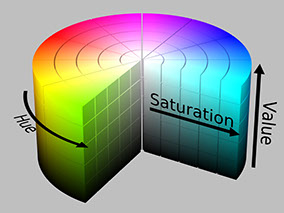

Keep a color wheel handy!

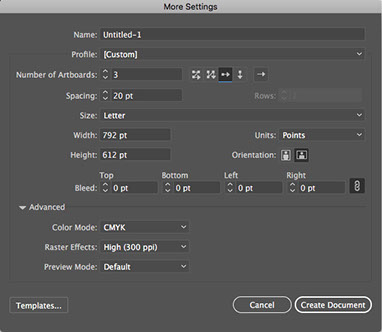

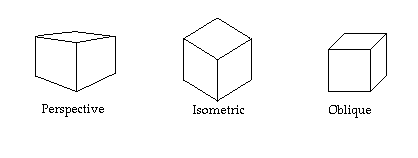

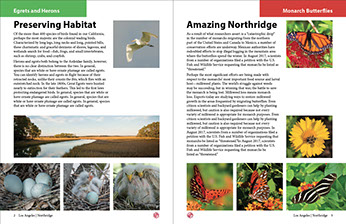
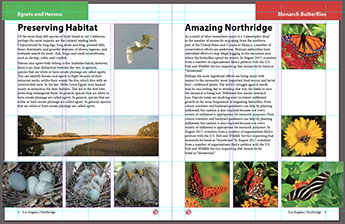
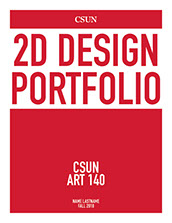
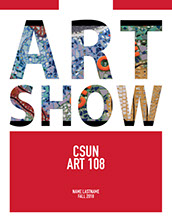

Pen Tool is your friend!