◊
AGENDA:
(Dates and projects are subject to change)
WEEK 01 _Jan 21_______________________________________________
◊ TUE
Intro.
-- "I bought a 4K TV!"
-- Photoshop vs Illustrator
-- Raster vs Vector
-- Quality and Resolution
◊ THU
-- Around Photoshop
-- Around Illustrator
-- Documents/Imports and Outputs
Let's make some lines. (or paths?)
Download [Ch1] file.
Project 1
Take a good/straight/frontal photo of your building (home, house, dorm, ...).
Draw your house in Illustrator.
Keep your lines straight. No curves.
Use only flat/solid colors. No gradients or textures.
In Illustrator save your .ai file.
In Photoshop place your drawing AND the real photo in a letter size document/portrait/print quality/1" margin/
You will upload 2 files to your canvas BEFORE next class on Tuesday.
Format:
Lastname_Project1_House_MMDDYY.ai
Lastname_Project1_Final_ MMDDYY.jpg
Value (Dark / Medium / Light)
WEEK 02 _Jan 28_______________________________________________
◊ TUE
Image Quality
Size vs Resolution
Curves and paths
Tracing shapes.
Download [Ch2] file.
First we work on the tracing_template file.
Then finish the shapes file and upload to Canvas before leaving the class.
Format:
Lastname_Inclass_Shapes_090418.ai
Via Google search image find a good quality image of a sea creature!
Trace and create digital version of your creature (with strokes and fills) while you are minimizing the details.
Add some background using pen tool behind the creature in different layers.
Place your final result + actual photo in a single document, letter size, 300dpi, 1" margin
You will upload 2 below files to the Canvas. (Pay attention to the formats and artboard)
Lastname_Project2_Creature_MMDDYY.ai
Lastname_Project2_Final_MMDDYY.jpg
Due Date: Before our class time on Thursday.
◊ THU
Contrast
Relativity of visual elements
You will take 6 photos with different contrast. (Follow the instruction)
WEEK 03 _Feb 04_______________________________________________
◊ TUE
Due today: 6 photos / upload to Canvas.
Dot/Texture/Value
Line/texture/Value
Tracing a figure
Download template for value exercise [here]
Download and print the template for value exercise [here] home
◊ THU
Return your black and white orange on paper
Orange!
Lastname_Orange_091318.jpg
Shape/Value with Color
Windy Northridge [Here]
Edit path, Text on path, Adjust values in color
Pathfinder [Here]
Shape
Shape and Composition, Balance
Symmetrical vs Asymmetrical
WEEK 04 _Feb 11_______________________________________________
◊ TUE
Continue on Shape/Compositions/Balance
Download template ch.8 [Here]
Download template ch.9 [Here]
◊ THU
Color / Color Theory
Paint vs Light
Contrast (low/hight)
Area contrast vs Background Contrast
Working file ch.10 [Here]
Working file Flower [Here]
WEEK 05 _Feb 18_______________________________________________
◊ TUE
Contrast and Depth
Atmospheric Perspective
Download working file ch.12 [Here]
◊ THU
Value vs. Intensity
Contrast by Values
Contrast by Intensity
Working file ch.14 [Here]
Working file ch.15 [Here]
Download the Boat file [Here]
- Set Boat in Good Contrast
- Set BG in Low Contrast Light Value
Download the Infographic [Here]
Adjust the contrast for the various layers to create separation. This time, clarity is more important than depth. Make sure that the anatomy image stands out but do not clip lights or darks. It should have good contrast. The panel with 82% should have the most emphasis. SKY and SYSTEM STATUS should be legible but do not need to stand out. Balance darks and lights.
Download the VideoGame sketch [Here]
Adjust the contrast for the various layers to create separation and depth. The adjustment layers have been created and linked for you. The dragon character should have good contrast. Make sure that the ball at the side of his mouth does not turn solid white; it actually has shades of gray. The background should have low contrast light values. Make the adjustments visible enough to create separation but do not make the adjustments so dramatic that the image becomes disunified.
Due by the end of class: Boat, Infographic, Videogame
Due before next class: Chapter 15, Ex. A,B,C,D.
WEEK 06 _Feb 25_______________________________________________
Working file ch.16 [Here]
◊ THU
Edges / Movable Edges
Compositions with circles
Invention
Ch.18 and Ch.19 due: By the end of class.
Ch.20 due: Before class on next Tuesday Oct. 9th.
Adobe Color [Link]
Working file ch.20 [Here]
Using Illustrator, create 4 different compositions / letter size / preferably in landscape orientation
Lastname_Circular_Compsition_V1_MMDDYY.jpg
For your 4 compositions consider:
1. Color theme
2. If the three circles are arranged in a triangle you will have a dead zone of white space in the middle.
3. All of the composition must be addressed. This does not mean everything has to be filled up. You should not be able to cut off part of the page without ruining the composition.
4. Color theme
5. Make sure there’s negative space. Consider symmetrical or non-symmetrical.
6. Avoid geometric and hierarchical arrangements. Rhythm means that things are not arranged geometrically and sequentially. That’s also the reason for the different sizes.
7. If two shapes overlap or are close together they read as one - proximity.
8. Color theme
9. This is an exercise of determining size and placement.
10. Reinforce from earlier: Don’t be afraid of going off the edge. Don’t stick images in corners.
11. Color theme
WEEK 07 _Mar 04_______________________________________________
WEEK 08 _Mar 11_______________________________________________
◊ TUE
Complementary Color
Working file ch.16 [Here]
Rhythm
Working file Rhythm [Here]
Due before Thursday:
Upload to canvas > You will take 6 photos (horizontal) to emphasis complementary color by including at least 2 objects.
Consider your composition (balanced? symmetrical asymmetrical? ...) and rhythm in your frame.
Make sure you will have your sketchbook and pencil for Thursday.
◊ THU
Geometric Character [.] [Here]
Pathfinder [Here]
During the class: Sketch your 3 characters > Document your sketch > Upload to the canvas > Get approval
Iteration > Iteration > Iteration
Digitize and develop in 2 different style your approved character during the spring break!
WEEK 09 _Mar 18_______________________________________________
SPRING BREAK
WEEK 10 _Mar 25_______________________________________________
◊ TUE
Upload 2 different style of your approved character to the canvas.
◊ THU
Due before class: Page1 (out of 3 pages) character design contains all development steps.
Working on color schemes for the character / color themes
WEEK 11 _Apr 01_______________________________________________
◊ TUE
◊ THU
Due today before class:
Geometric Character in 3 pages, PDF format.
Ch.20 Phone case | Sticker
Due: JPG file by the end of class. Use provided template. [here]
Ch.21 Composition | Page | Text
Typeface | Font | Type classifications
Create 4 composition according to required specification.
Typefaces allowed to use: Bodoni, Futura
Upload 2 compositions (out of 4) by the end of class.
Upload other 2 composition before next class.
WEEK 12 _Apr 08_______________________________________________
◊ TUE
Due before class: 2 remaining compositions from Ch.21
Ch.22 | In-class:
Create an atmospheric scene using at least 6 layers.
Consider natural scene OR urban scene.
Be playful with each line/layer and create positive-negative space.
Document size: 1500px x 1000px
Save as JPG. (select artboard, maximum quality, 300dpi)
Upload to your canvas.
Start in class, Upload before next class:
Ch.22 Extra assets to create atmospheric perspective in a game environment. [Here]
Document size: 1500px x 1000px
Edit the asset according to your need.
Use overlap.
Emphasize your character and maintain overall unity.
Use different values to create good contrast.
Your environment must appear as logical according to your character; underwater? sky? ground?...
Save as JPG. (select artboard, maximum quality, 300dpi)
◊ THU
Did you upload your character in game environment?
CONTRAST + COLOR
Histogram | Crushed |Clipped | Non-destructive adjustment |
CH.23 [Working files]
Upload by the end of class.
1 jpg file from Photoshop with 6 rows 1800px x 5400px:
- 1st row: face original, face adjusted
- 2nd row: fish original, fish adjusted
- 3rd row: flower original, flower adjusted
- 4th row: Plants original, plants adjusted
- 5th row: room original, room adjusted cool
- 6th row: room original, room adjusted warm
For weekend:
Take a series of photos (ALL HORIZONTAL)
Select 2 of them and create 4 variations for each.
Place 4 editions and the original photo in order in 1 document 1000px x 5000 px, save as JPG.
You will upload 2 JPG to canvas before next class.
WEEK 13 _Apr 15_______________________________________________
◊ TUE
Hard light vs. Soft light
Camera angles - Shot types [Here]
Lines in Photography
Photos List - (16 total):
- 2 photos hard light
- 2 photos soft light
- 2 photos hard+soft light (Soft for background, Hard over foreground)
- 2 photos low angle + hard light
- 2 photos high angle + hard light
- 2 photos framing with straight lines - flat (no perspective)
- 2 photos framing with straight lines - in perspective
- 2 photos framing with non-straight lines (black/white)
All must be:
Original
In focus
Horizontal
In color - but the last 2 photos.
◊ THU
Did you upload your 16 photos?
Composite images in a good shape.
Ch. 26 In-class practice. Upload the result to the Canvas.
Download working files [Here]
Creating shape with transitional edge.
Creating lattice.
Ch. 27 Create your composite image by following the instruction.
You will upload 3 separate files.
Due: Before next class on Tuesday.
WEEK 14 _Apr 22_______________________________________________
◊ TUE
Refine your composite image.
- Follow a clear idea. What is your message?
- Do not scatter elements with no connection.
- Look at the general composition. Is it balanced? Is it symmetrical? Asymmetrical?
- What is your color scheme?
Share your PSD file [Here]
Upload your final result to the canvas by the end of class.
Ch.28 | Sticker | T-shirt as frame.
Follow the instruction on Canvas.
Due: Before next class on Thursday.
◊ THU
Ch29. Disjunctive space.
Follow the canvas instruction to create 2 design in the first half of class time.
Ch30. Multiple Depth Cues - 1 point perspective
Download working files [Here]
We finish 2 In-Class files by the end of class.
WEEK 15 _Apr 29_______________________________________________
◊ TUE
Depth
2 point Perspective in Illustrator.
In-class:
Create a design with at least 11 cubes in 2 point perspective, legal size/horizontal document in Illustrator.
Choose your favorite color in a monochromatic scheme and color your design logically.
You will pay attention to arrangement of the layers and atmospheric perspective.
HM: Create a word or an acronym in a 2 point perspective by using all 3 plates (Left, right, and horizontal)
Use shade to define depth and dimension.
Pay attention to layer arrangements and overlap areas.
◊ THU
Good Shape | Poster
Ch30- Good shape
Ch31- Composition, Poster
Ch32- Line
In-class working files [Here]
Upload your DISCOVER poster to the canvas by the end of class.
Homework working files [Here]
WEEK 16 _May 06_______________________________________________
◊ TUE
InDesign
Prepare, design your portfolio.
Portfolio requirement
Size
Page
Content
Cover
Amazing Northridge working files [Here]
Final Portfolio Brief [Here]
CSUN Logo for your Portfolio Cover in 3 color [Here]
Helpful Snippets for your Portfolio [Here]
Check your grade and submissions status.
◊ THU
Review.
Assistance will be provided to students who need help to finish, redo, resubmit any of missing
projects or they want to develop their ideas.
WEEK 17 _May 13__FINAL_________________________________________
◊ TUE
05/14/19
Final portfolio Due before 10:15am.
Upload your portfolio in PDF format to Canvas.
Exam starts at 10:15am.
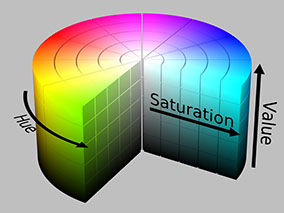

Keep a color wheel handy!
TRANSITION------------
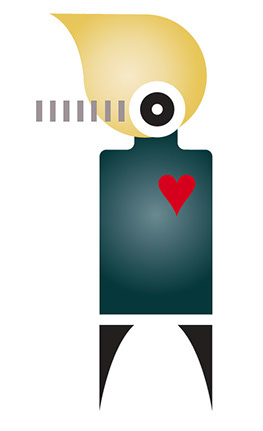

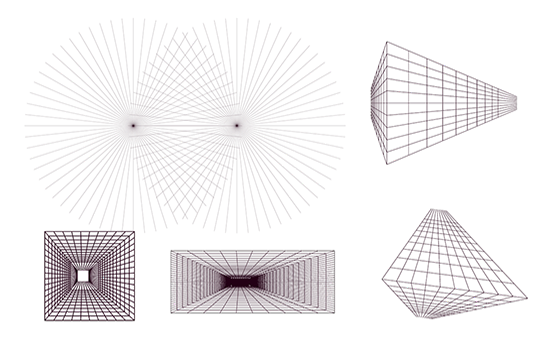
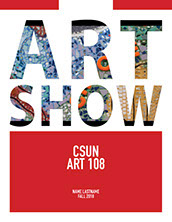
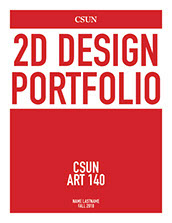
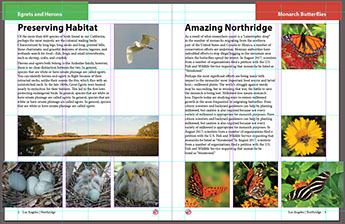
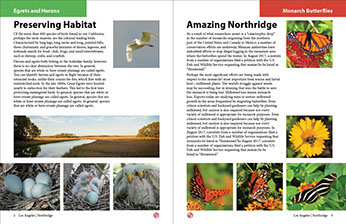
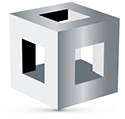
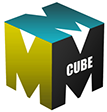
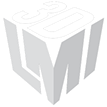

Pen Tool is your friend!



AGENDA